Super Backup & Restore2.4.03
Continue to app
Free Version
Data Backup – Never Lost Your Phone Data Ever Again!
Are you worried about the safety of your phone’s data? Do you want to ensure that you have backup data available in case your phone malfunctions? If yes, then this data backup app is the perfect fit for you. Super Backup & Restore is a nice app which allows you to backup all of your apps, contacts, messages, call logs and even calendar entries. You can also use this app for restoring the backup data to another phone within a few minutes. Owing to its simple user interface and user-friendly layout and design, this app is extremely easy to use. Even though Super Backup & Restore is very advantageous, it is highly intrusive and can compromise your privacy.
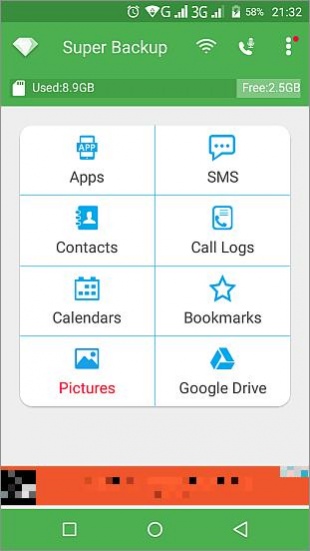
Super Backup & Restore allows you to backup data to multiple sources. You can choose to backup the data to an external SD card or use a cloud service as the backup medium. This data backup app lets you backup your phone’s data to Gmail and Google Drive. The backup process is very fast and simple to complete. You just have to specify the folder path for your backup and the app is going to save the chosen data to the chosen medium. The app offers you the option of changing the backup folder path at any time. You will find this option from the Settings menu which can be accessed by clicking the drop-down menu button located at the top-right corner of the app’s home screen.
On the home screen of this data backup app, you will find all of the data types that can be backed up. The options available include Apps, SMS, Contacts, Call Logs, Calendars, and Bookmarks. The other two options you will find on the home screen are Pictures and Google Drive. You can use the Pictures option for creating backups of your photos but before that, you will have to download another app from the play store. In the Google Drive option, you can enter the details of your Google Drive and connect it with your phone for data backup purposes. Do keep in mind that the Bookmarks backup feature doesn’t work after the introduction of Android M.
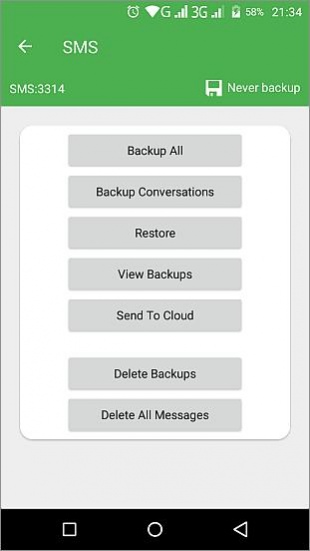
Super Backup & Restore enables you to automatically backup your data as well. You have the option to devise a schedule for the backup of data and the app is going to upload the data backup to the medium of your choice at the scheduled time. When using an external SD card for backing up data, you will have to make sure that it has enough space available in it. Moreover, you should also ensure that the default backup folder is located in the external SD card when you want to perform a factory reset on your phone. This data backup app can quickly restore your backed up data to a new device or phone just as quickly as it can create backups.
Features
- Simple user interface
- User-friendly design and layout
- Backup contacts, SMS, call logs, apps and calendar entries
- Backup the data to SD card
- Option for automatically backing up data to Gmail and Google Drive
- Option for scheduling automatic data backup
- Easily restore backup data from SD card, Gmail or Google Drive
- Alter backup folder path anytime you want
Conclusion
Super Backup & Restore is an app for people who want to keep the data on their phones safe. It offers them the chance to backup all of their important data like contacts, call logs, apps, and messages to an SD card and even to Google Drive. Although intrusive, it is an excellent data backup app which can help in keeping your data safe in case anything happens to your phone.